Manoa Swap Shop
Click here for detailed guide of our application
Click here for our organization page
Teammates: Matthew Yamaguchi and Kenneth Yamaguchi Townsend
Goal: The vision for our Manoa Swap Shop project was to create a safe and streamlined application where University of Hawaii students and faculty could safely buy and sell goods. Some of the key features that we aimed to implement were a user profile system, item listings page, add item page, and a way to show that an item has been purchased. Some additional features that we wanted to implement included a search bar for items, a way to sort items by cateogries, and a more accessible user data base system.
Overview: Our completed version of the Manoa Swap Shop did include the key features that we knew were essential to creating a successful application. When a user first creates an account, they will be led directly to a user profile creation page where they are required to input information that will be displayed on their user profile page. If a user wishes to edit their profile, there is an edit button on the profile page. Items to be sold can be added by going to the List an Item page. Information about the product such as the name, price, condition, category, image, and meeting location are all required to place a listing. Meeting places can only be selected by using a dropdown that lists locations at the UH Manoa campus to ensure that exchanging goods are as safe and comfortable as possible. Buying an item can be accomplished by messaging a seller through their provided email address. An item listings page exists where users are able to view all of the listed items. Each item has a clickable link that takes you to an item card page with all the specific information. The image of the item and owner are provided on this page. A item deletion button is available for a user to delete any item off their profile that they see fit. A user can view all of their listed items on their profile page.
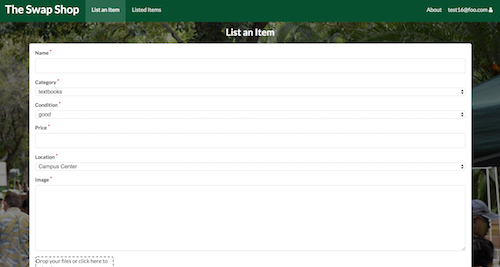
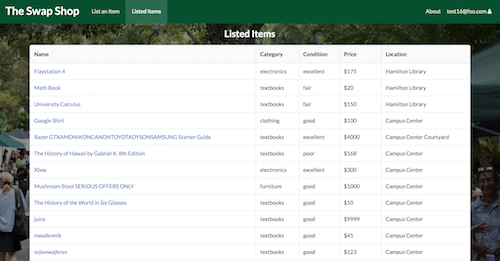
My contributions: I contributed to this project by building the about page, User Profile Schema/Collection, User Profile Creation Page, Edit User Profile Page, and the image uploading feature.
What I learned: Working on this project in a group was a great experience that taught me a lot about being productive as a cohesive unit. Learning how to constantly contribute to the group and give and receive feedback helped me to grow a lot as both a person and a programmer. Also, using github as a way to stay organized and to properly merge our code was something that made the process a whole lot easier. Before we started the project, I was worried about how we were going to get all of our code to combine without making any mistakes but resolving merge conflicts through github was actually a lot simpler than I thought it would be. There were a lot of features that we wanted to include but we were not able to accomplish these goals on time. After this experience, I now have a better idea of what the most essential pieces of a successful application are. Sometimes if you can’t include everything you want, its best to just focus on what you need. Overall, I took a lot out of this final project and I’ll definitely apply what I learned in the near future.